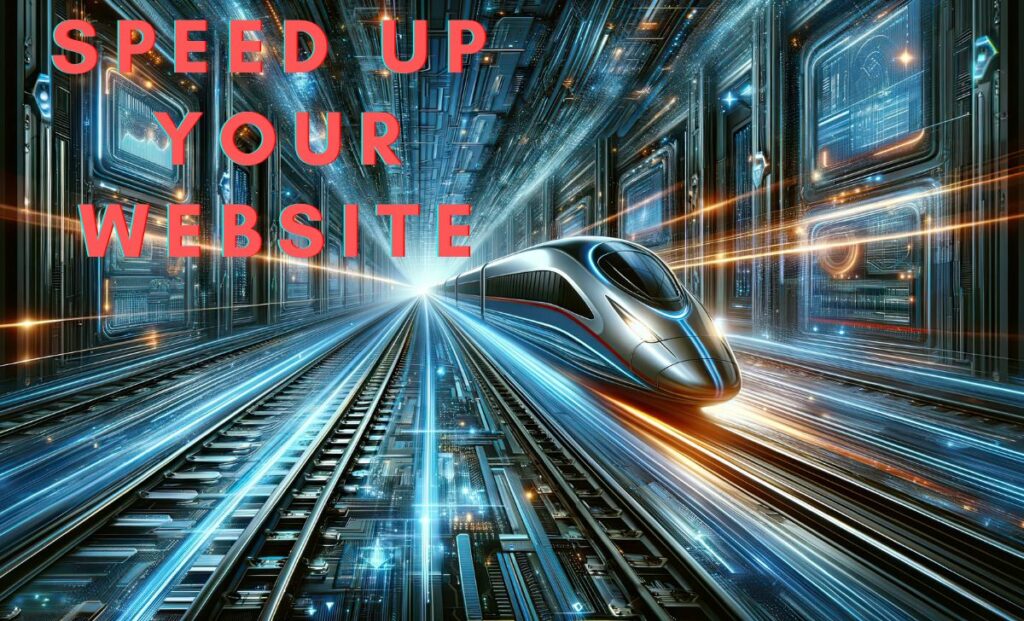As we approach the new year, it’s crucial to stay ahead of the curve in optimizing your website’s performance.
In today’s digital landscape, website loading speed is vital for both maintaining high rankings on Google and ensuring a positive user experience.
With Google now considering Core Web Vitals as a ranking element, optimizing your website’s speed-related metrics is more significant than ever.
Boost Your Website’s Loading Speed in 2024: Top Performance Tips
Whether you’re looking to improve the loading time of your website, increase website speed, or optimize website loading speed, this article aims to provide you with actionable tips for boosting your website’s loading speed in 2024.
Key Takeaways
- Pay close attention to Google’s Core Web Vitals for a better understanding of your website’s performance from a user’s perspective.
- Utilize tools such as Google Search Console and DebugBear to evaluate your website’s current speed and identify areas for improvement.
- Optimize images and media by using modern formats, efficient encoding and compression techniques, and implementing lazy loading and Image CDNs.
- Improve server response times by selecting better hosting solutions such as dedicated or serverless hosting.
- Leverage browser caching and Content Delivery Networks to maximize efficiency and enhance load times for users worldwide.
- Minimize JavaScript and CSS load times by optimizing their delivery and reducing the number of render-blocking resources.
- Stay up-to-date with the latest web optimization techniques to ensure your website remains competitive and delivers a positive user experience.
Evaluating Your Website’s Current Speed with Modern Tools
Employing modern tools for evaluating your website’s speed is crucial for determining areas that need improvement.
Tools like the Google Search Console provide Core Web Vitals reports, indicating whether any pages could benefit from speed optimization.
Additionally, using free online services to conduct page speed tests can offer a comprehensive analysis of your website’s performance, showcasing a detailed breakdown of resource load times.
Insights from real user data, such as the Chrome User Experience Report (CrUX), are instrumental in these evaluations, as they reflect actual visitor experience and impact SEO rankings.
Begin with a Core Web Vitals evaluation using Google Search Console for understanding your website’s performance and identifying areas that require optimization.
There are several popular tools for website speed analysis that are not only modern but also effective for optimizing your website’s performance. Some of these tools include:
- Google Search Console
- PageSpeed Insights
- GTmetrix
- WebPageTest
- Pingdom
These tools provide a detailed analysis of your website’s loading speed by measuring various performance metrics, such as First Contentful Paint (FCP), Largest Contentful Paint (LCP), Time to Interactive (TTI), and Cumulative Layout Shift (CLS).
Also Read :Master Website Design Tips For Better Google Rankings In 2024
You can use the provided data to pinpoint flaws in your website’s performance and implement the necessary optimizations for a better user experience.
| Tool | Key Features | Best For |
|---|---|---|
| Google Search Console | Core Web Vitals reportsIntegration with other Google servicesDetailed performance measurements | Overall evaluation of website performance and targeted optimization |
| PageSpeed Insights | Lighthouse metricsPerformance scoringRecommendations for optimization | Quick analysis of website speed |
| GTmetrix | Waterfall chartsVideo analysisPage load details and timings | Website performance monitoring |
| WebPageTest | Custom testing locationsAdvanced settings for testingVisual comparisons | Comparative analysis of website performance |
| Pingdom | Real-time monitoringPerformance grade reportingAutomatic alerts | Real-time website performance tracking |
By leveraging modern tools for website speed analysis and focusing on Core Web Vitals evaluation, you can strategically enhance your website’s performance and provide an optimal user experience that drives lasting success.
Optimizing Images and Media for Enhanced Performance
One of the most impactful ways to improve website performance is by optimizing images and media files, as they often account for the majority of a webpage’s weight.
Choosing the Right Image Formats
Selecting modern image formats such as WebP or Avif can provide significant reductions in file size without compromising on quality, outperforming traditional formats like PNG and JPEG.
This not only helps in optimizing images but also contributes to enhancing website’s load times and performance optimization.
Efficiently Encoding and Compression Techniques
Effective encoding and compression techniques, including the use of HTTP compression algorithmslike Brotli, can significantly decrease the size of images and text files.
This reduction in file size contributes to lower page weight, and consequently, quicker loading times, which positively affects your website’s Core Web Vitals scores.
HTTP compression algorithms like Brotli help in efficiently encoding images and reduce the size of text files, contributing to better website performance.
- Select the right image formats, such as WebP and Avif, for improved load times
- Utilize HTTP compression algorithms like Brotli for efficient encoding
- Optimize images and media resources to minimize their impact on website performance
Implementing Lazy Loading and Image CDNs
Implementing lazy loading for images, which delays the loading of non-critical resources until they are needed, can optimize website loading speed.
By incorporating lazy loading implementation, you can ensure that the user’s experience is not affected by slow-loading images.
Utilizing Image Content Delivery Networks (Image CDNs) ensures that images are loaded efficiently and with the correct priority, catering to the importance of each image on the page.
This in turn, can improve website performance and enhance your website’s load times.
| Optimization Technique | Benefits |
|---|---|
| Choosing modern image formats (WebP, Avif) | Smaller file sizes without sacrificing quality |
| Efficient encoding and compression (Brotli) | Reduced image and text file sizes |
| Implementing lazy loading | Delayed loading of non-critical images, improving user experience |
| Using Image CDNs | Efficient and prioritized loading of images for enhanced performance |
By selecting the right image formats, efficiently encoding images with modern compression techniques, and implementing lazy loading and Image CDNs, you can significantly improve your website’s loading times, boosting both user experience and SEO performance.
Accelerating Server Response Times Through Better Hosting
In the quest to optimize your website’s performance, one of the most effective decisions you can make is to upgrade your hosting services.
By transitioning from shared hosting to more efficient options, like dedicated or serverless hosting, you can dramatically accelerate server response times and enhance your website’s overall speed.
High-performance hosting is crucial for fast-loading websites, as it reduces Time to First Byte (TTFB) and allows for quicker delivery of website content.
But how do you choose the right hosting solution for your website? The following sections delve into different hosting options and their unique benefits, so you can make an informed decision:
Dedicated Hosting
Dedicated hosting is a type of hosting where a single server is devoted solely to your website, ensuring that all resources are directed towards maintaining its performance.
This enables faster server response times and increased reliability compared to shared hosting. Some key advantages of dedicated hosting include:
- Improved performance and server response times
- Increased security and control over server settings
- Scalability for your website as it grows
Serverless Hosting
As an alternative to traditional server-based solutions, serverless hosting is a hosting solution where applications run in the cloud without requiring a dedicated server.
This offers exceptional scalability as your site grows, as well as increased reliability through better resource management. Key benefits of serverless hosting include:
- Automatic scaling with website demands
- Reduced infrastructure management
- Pay-as-you-go pricing, which can be more cost-effective
Ultimately, the choice of hosting solution depends on your website’s individual requirements, server response times, and budget.
Both dedicated and serverless hosting offer significant improvements over shared hosting, but it’s crucial to assess your specific needs before making a decision.
To recap, upgrading your hosting services can positively impact both your website’s performance and user experience.
By employing either dedicated or serverless hosting, you can accelerate server response times and improve Server Response Time, ultimately resulting in a faster, more efficient website to satisfy both your users and search engine ranking algorithms.
Leveraging Browser Caching and Content Delivery Networks
Optimizing your website’s efficiency involves not only improving its overall loading speed but also making the most of browser caching and Content Delivery Networks (CDNs).
Understanding Browser Cache Settings
Browser cache settings can greatly impact a website’s performance. When properly configured, browser caching can help reduce bandwidth consumption and significantly improve the loading time of a website.
By setting caching rules, the frequently accessed files on your website can be stored locally in the user’s browser, leading to much faster subsequent page loads.
“Proper understanding and configuration of browser cache settings can lead to multiple benefits, including reduced bandwidth consumption, faster load times, and reduced server load.”
One way to leverage browser caching is to set different cache expiration dates for different types of files, ensuring that content will not be reloaded for a designated period.
This strategy is useful for static resources, such as images, stylesheets, and JavaScript files that have longer lifespans.
Maximizing Efficiency with CDN Setup
Content Delivery Networks (CDNs) play a vital role in enhancing website efficiency, especially for sites targeting an international audience.
CDNs store cached content across multiple regional servers, thereby reducing latency and improving load times for users regardless of their geographical location.
- Decreased latency
- Increased website loading speed
- Better user experience
- Improved SEO rankings
| Service | Description |
|---|---|
| Cloudflare | A popular CDN service that provides a global network of servers to speed up content delivery. |
| Amazon CloudFront | A robust and customizable CDN service integrated with AWS services, ideal for businesses with complex requirements. |
| Fastly | A flexible and developer-friendly content delivery service that offers real-time control over caching and performance features. |
| Akamai | A well-established CDN provider that provides solutions for optimizing web and mobile performance, as well as secure content delivery. |
| KeyCDN | A cost-effective and user-friendly CDN service suitable for small and medium-sized businesses. |
In conclusion, leveraging browser caching and effectively setting up a Content Delivery Network can help you maximize website efficiency and significantly improve loading time.
By fine-tuning these aspects of your website’s performance, you will ensure a better experience for visitors and ultimately boost your site’s search engine rankings.
Minimizing JavaScript and CSS Load Times
In order to speed up your website’s loading time, it is crucial to focus on minimizing JavaScript and CSS load times.
These resources are essential for proper page rendering and can significantly impact your website’s performance if not properly optimized.
By employing various strategies and following best practices, you can enhance your site’s loading speed and improve its Core Web Vitals scores.
Reducing Render-Blocking Resources
One effective method to minimize JavaScript and CSS load times is by reducing the number of render-blocking resources on your page.
Render-blocking resources, such as external JavaScript and CSS files, can delay the rendering process and prevent the content from being displayed to users promptly.
By either deferring or asynchronously loading non-critical assets, you can avoid rendering delays and improve your website’s performance.
Tip: To minimize JavaScript and CSS load times, remove or defer any non-critical render-blocking resources from above-the-fold content.
Optimizing the Size and Delivery of Files
Optimizing the size of JavaScript and CSS files can lead to faster page load times and enhanced performance.
One method to reduce file sizes is by employing compression algorithms, such as Gzip, to shrink the overall size of the resources.
Additionally, implementing minification techniques can eliminate unnecessary whitespace, comments, and characters from your files, further reducing their size.
Optimizing the delivery of JavaScript and CSS files can also contribute to improved loading speeds.
Consider loading these files from Content Delivery Networks (CDNs), which can serve your resources from servers closer to the user and reduce latency.
Using Defer and Async Attributes
The defer and async attributes allow you to control the loading behavior of JavaScript files, helping to minimize their impact on your page’s loading time.
Use the defer attribute to delay the execution of non-critical JavaScript files until after your page’s content has been fully parsed.
Alternatively, implement the async attribute to indicate that the script can be executed asynchronously as soon as it is available, without derailing the page parsing process.
- Defer attribute: <script defer src=”example.js”></script>
- Async attribute: <script async src=”example.js”></script>
Monitoring and Testing
Continuous monitoring and testing are essential to ensuring that your efforts to minimize JavaScript and CSS load times remain effective.
Utilize online tools such as Google PageSpeed Insights and WebPageTest to monitor your improvements and identify any bottlenecks that may still need to be addressed.
Keep in mind that these optimizations should be an ongoing process, as your website’s content and dependencies evolve over time.
| JavaScript and CSS Optimization Tips | Description |
|---|---|
| Reduce render-blocking resources | Remove or defer non-critical render-blocking resources for a faster rendering process. |
| Optimize file sizes | Use compression and minification techniques to decrease the size of JavaScript and CSS files. |
| Optimize file delivery | Load resources from CDNs to reduce latency and ensure quicker delivery. |
| Defer and async attributes | Control the loading behavior of JavaScript files by using defer or async attributes to minimize their impact on page load times. |
| Continuous monitoring and testing | Regularly test and monitor your website’s performance to ensure that optimization efforts remain effective. |
Conclusion
In the constantly changing landscape of the internet, boosting your website’s performance is of utmost importance for user experience and SEO rankings.
By focusing on website optimization techniquesand staying up-to-date with website loading speed best practices, you can ensure your website remains competitive and appealing to users.
Implementing modern image formats and compression techniques, selecting appropriate hosting solutions, and leveraging browser caching and CDNs are all crucial components in enhancing your website’s speed.
Furthermore, reducing the impact of JavaScript and CSS load times can greatly improve your results in Core Web Vitals assessments, which play a significant role in SEO algorithms.
As a final note, it is vital to continuously monitor and update your website speed optimization strategies in order to stay ahead in the game.
By actively seeking new methods and embracing emerging technologies, you’ll help guarantee your website’s success and keep users engaged and satisfied.
FAQs on Enhancing Website Speed Optimization in 2024
What are some basic tips to improve my website’s loading speed?
To speed up your site, you can start by optimizing images, minimizing CSS and JavaScript files, and using a website builder known for good performance.
Regularly running a website speed test can also help you track improvements.
Why is it important to reduce my site’s load time?
A slow load time can negatively impact user experience and your site’s ranking on search engines like Google.
Ideally, your website should load in under three seconds to maintain good website usability and keep visitors engaged.
How can I improve my site speed without technical skills?
To improve your site speed, focus on simple actions like reducing image sizes, limiting the use of heavy video files, and choosing a reliable hosting service.
These steps don’t require advanced technical knowledge but can significantly improve page loading times.
What does ‘time to first byte’ mean and why is it important?
Time to first byte (TTFB) is the time it takes for a user’s browser to receive the first byte of data from your server.
A lower TTFB means your site starts loading faster, which contributes to overall faster page load times.
How can Google PageSpeed Insights help me improve my website?
Google PageSpeed Insights provides recommendations to improve your website’s speed and performance.
It analyzes your site and offers actionable tips that will help reduce page load time and address website performance issues.
What’s the impact of a slow website on my business?
A slow website can lead to higher bounce rates, reduced customer satisfaction, and lower search engine rankings.
Improving website speed optimization can enhance user experience and potentially increase conversions.
How do I know if my website is fast enough?
You can determine this by testing your website’s speed using tools like Google PageSpeed Insights. These tools provide insights into your website’s loading speed and offer tips on how to improve.
Ideally, your website must load within three seconds for optimal performance.
Are there simple website speed optimization techniques I can apply?
Yes, there are. For instance, optimizing images, leveraging browser caching, and minimizing the use of heavy scripts can all contribute to faster page load times.
These techniques are straightforward and can be implemented without extensive technical knowledge.
How can I make sure my website is optimized for 2024?
To ensure your website is optimized for 2024, stay updated with the latest trends in website optimization, like mobile responsiveness and fast server response times.
Regularly test your site’s speed and update your content management system and plugins to their latest versions.